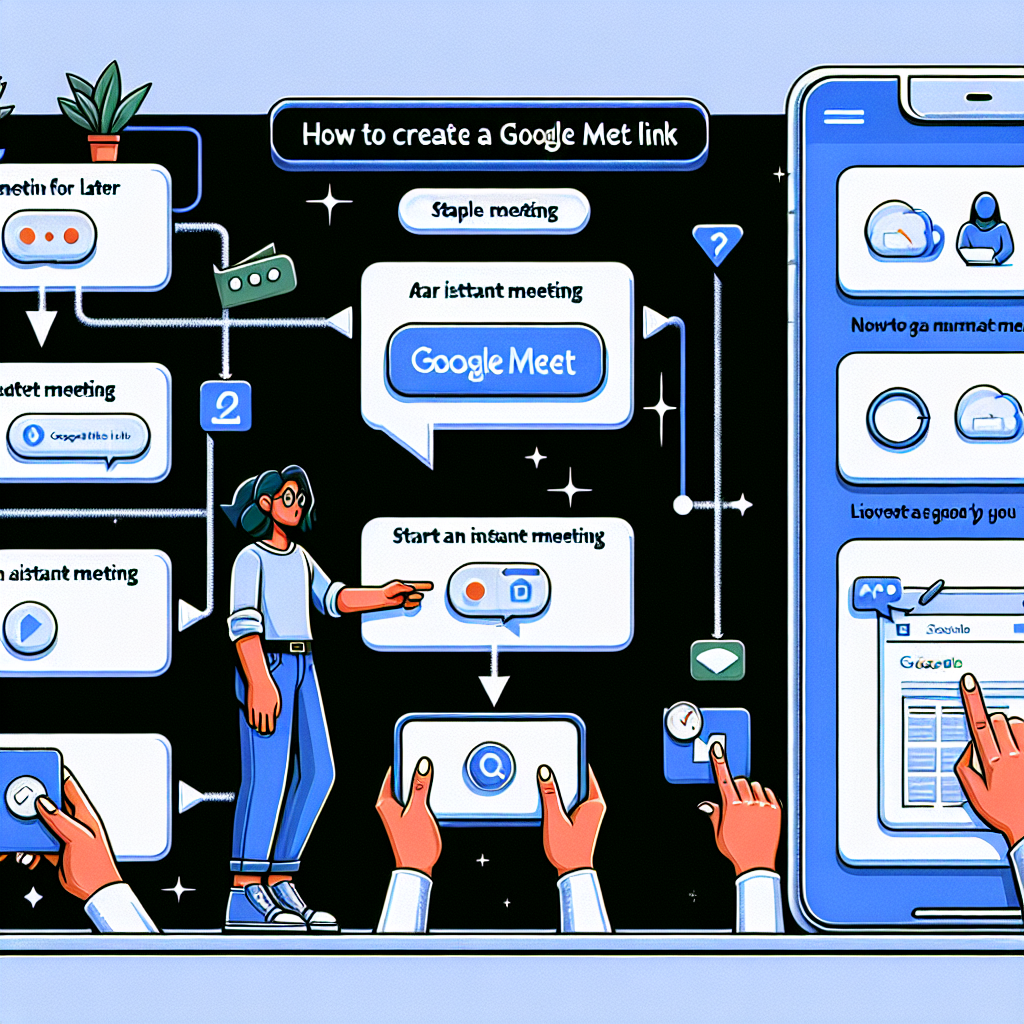How to Create a Google Meet Link
Creating a link for a Google Meet session is straightforward. Follow these steps:
1. Open Google Meet:
– Navigate to [meet.google.com](https://meet.google.com).
2. Create a New Meeting:
You have three options to create a meeting link:
– Create a Meeting for Later:
– Click on New Meeting.
– Select Create a meeting for later.
– A unique link will be generated which you can copy and share for a future meeting.
– Start an Instant Meeting:
– Click on New Meeting.
– Choose Start an instant meeting.
– This will initiate a meeting immediately, and you’ll be provided with a link that you can share right away.
– Schedule in Google Calendar:
– Click on New Meeting.
– Select Schedule in Google Calendar.
– This will redirect you to Google Calendar, where you can fill in the event details (date, time, guests, etc.). After saving, the event will include the Google Meet link.
3. Share the Meeting Link:
– Once you have your meeting link (from any of the methods above), you can copy it and share it via email, messaging apps, or any other platform to invite participants to join the session.
By following these steps, you can easily create and distribute a Google Meet link for your meetings.